How To Create Goals In Google Analytics 4
Google Analytics Goals are generally created to track/measure a particular event to analyze the behavior of users. It helps to measure the business objectives. The four basic goal types used in Google Analytics(Old Version) are Destination Goal, Pages/Screen per Sessions, Event. Goal is also called as conversions.
The ultimate benefit of using Google Analytics Goal is it helps to measure the success of business.
Most basic component of any website analytics is goal/conversion. A proper setup of goal allows admin or business owner to collect critical data.
How to set up event goals in Google Analytics 4
Choosing the right goal for the website is very important while in initial stage setup of creating Google Analytics 4. So in this quick guide you can learn how set up a goal in Google Analytics 4
How to setup goal in Google Analytics 4
Step 1: Click on “Configure” in the left panel
Step 2: Then click on “Create Event” in right hand side
Step 3: Click on “Create” again to configure new event

Step 4: Set up the event

For contact us form submission you can use “Contact_Us” event name.

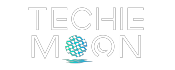








Recent Comments